Privacy Policy popup
×Privacy Policy popup
× 4,085
4,085  18 Minutes
18 Minutes 
Video editing has become an integral part of modern content creation, from professional filmmakers and video producers to social media enthusiasts and educators. As video editing tools and techniques continue to evolve, the choice of video format plays a crucial role in shaping the editing process and the quality of the final product. Among the myriad of video formats available, AVI (Audio Video Interleave) has long held a prominent place in the world of digital media.
In this article, we delve into the nuances of editing AVI files, examining both their advantages and drawbacks when compared to other video formats. AVI, a format introduced by Microsoft in 1992, has endured through the years, and while it may not be the default choice for all video editing needs, it remains a viable option for a wide range of scenarios.
Throughout the article, we will explore top 11 AVI editors, highlighting their pros and cons. We’ll also learn how to edit AVI files .
In conclusion, the choice to edit AVI files should be made with a clear understanding of their strengths and weaknesses, and it should be driven by the specific needs of your video editing project, your intended distribution platforms, and your available resources. Whether AVI proves to be the ideal format for your project or whether you opt for other video formats, the ultimate goal remains the same: to create compelling, high-quality video content that resonates with your audience.
AVI (Audio Video Interleave) is a popular video format that has been around for quite some time. When it comes to video editing, AVI files have their own set of advantages and drawbacks when compared to other video formats. Let’s explore these pros and cons to help you understand when and why you might choose to edit AVI files or opt for other formats.
Advantages of Editing AVI Files:
Drawbacks of Editing AVI Files:
In conclusion, editing AVI files offers advantages like compatibility, lossless compression, and editing flexibility, making them suitable for various scenarios. However, drawbacks such as large file sizes, limited metadata, and inefficient compression should be considered when choosing the format for your video editing projects. Depending on your specific needs, you may opt for AVI or explore other video formats that better align with your editing and distribution requirements. Ultimately, the choice of format should be based on the nature of your project, your intended audience, and your editing software’s capabilities.
1. HitFilm Express
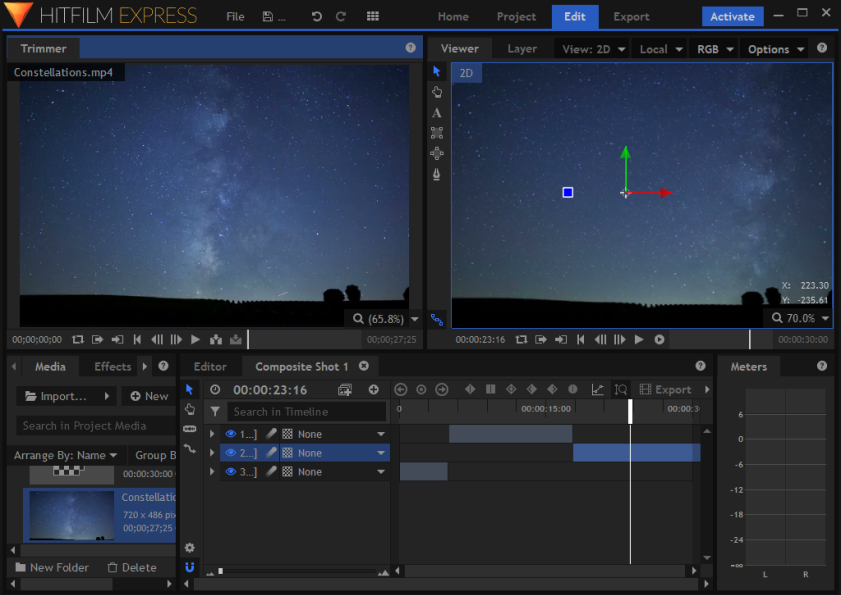
HitFilm Express is a professional-grade video editing software that offers a wide array of features, making it suitable for both beginners and advanced users. In addition to its capabilities as an AVI video editor, it provides advanced compositing and visual effects tools. Its user-friendly interface simplifies complex editing tasks, and it supports various video formats, including AVI.
Main Features:
Pros:
Cons:
2. DaVinci Resolve

DaVinci Resolve is one of the best video editing and color correction software available in both free and paid versions. The free version offers robust AVI editing capabilities, making it an excellent choice for film makers and video enthusiasts. Beyond basic editing, it provides high-quality color grading tools, audio post-production features, and support for multi-user collaboration.
Main Features:
Pros:
Cons:
3. Shotcut

Shotcut is an open-source and free AVI editor that focuses on simplicity and cross-platform compatibility. It’s suitable for users who require basic to intermediate video editing capabilities and supports various video codecs, including AVI. Its intuitive interface and customizable filters and transitions make it an accessible choice for those looking to edit AVI videos.
Main Features:
Pros:
Cons:
4. Avidemux
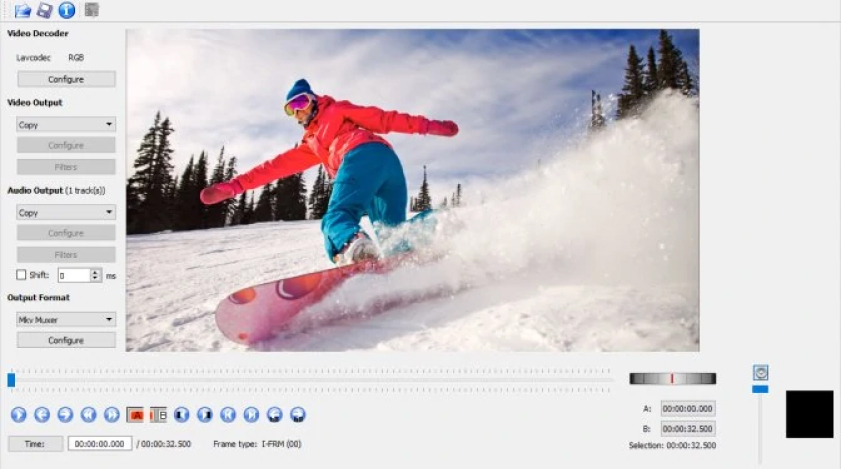
Avidemux is a lightweight and straightforward video editor designed for quick and simple video editing tasks. While it lacks advanced features found in some other editors, it excels at basic video trimming, cutting, and filtering. Avidemux’s cross-platform compatibility and support for various video codecs, including AVI, make it a handy tool for quick edits.
Main Features:
Pros:
Cons:
5. Clipchamp
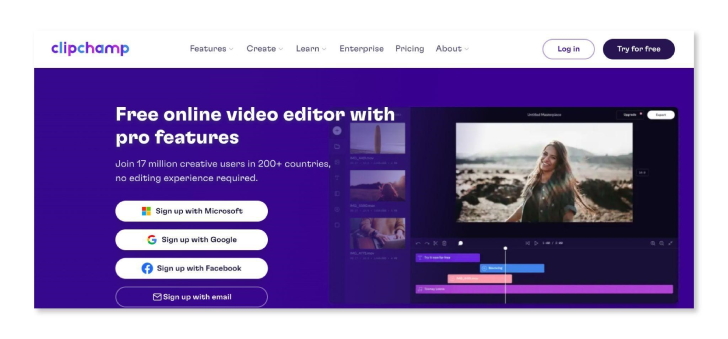
Clipchamp is a web-based video editor that provides a user-friendly, browser-based solution for basic video editing needs, including AVI files. It requires no software installation and supports various video formats. While it may not have advanced features, its simplicity and accessibility make it a go-to choice for quick online edits.
Main Features:
Pros:
Cons:
6. VEED.IO
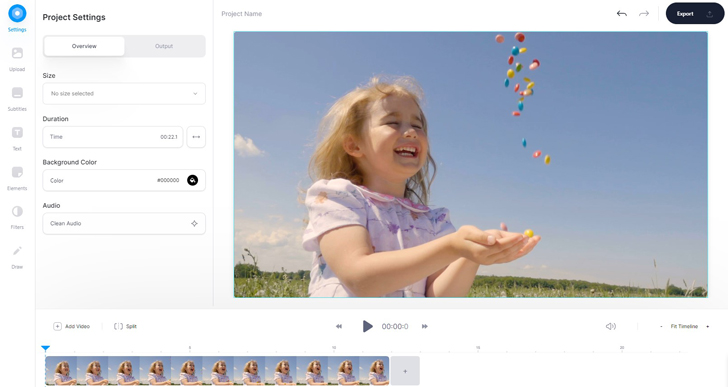
VEED.IO is a versatile and user-friendly online video editing platform that simplifies the process of video creation and editing. This web-based tool is designed to cater to a wide range of users, from content creators and marketers to educators and social media enthusiasts.
With VEED.IO, you can effortlessly edit, enhance, and create clips without the need for advanced technical skills or the hassle of downloading and installing software. Its intuitive and accessible interface allows you to get started quickly, making it an excellent choice for both beginners and experienced video editors.
Main Features:
Pros:
Cons:
7. Kapwing
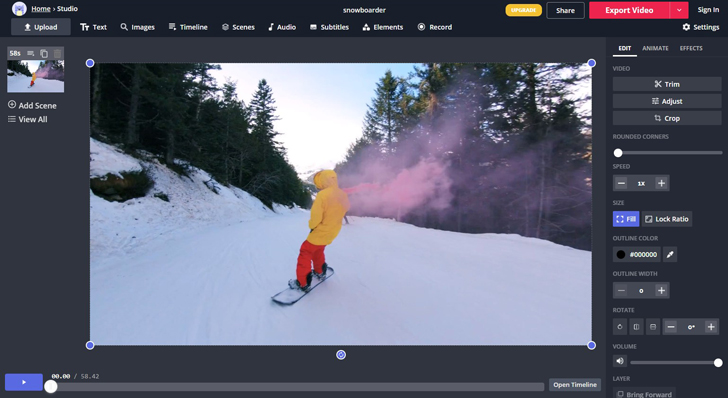
Kapwing is an online video editor with a broad range of features, including support for AVI files. While it may not offer advanced editing capabilities, it caters to basic to intermediate editing needs with its user-friendly interface and various templates. Kapwing also allows for cloud-based collaboration, making it suitable for team projects.
Main Features:
Pros:
Cons:
8. Flixier
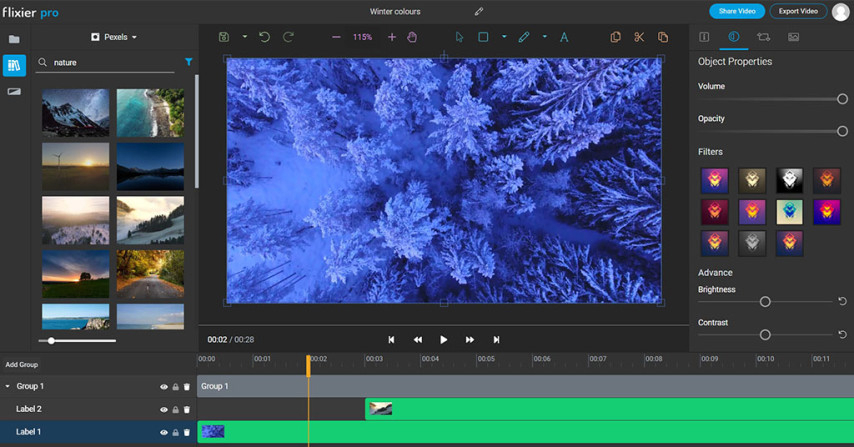
Flixier is a user-friendly, cloud-based video editing platform that empowers both beginners and professionals to create and edit videos with ease. This online video editor offers a range of features and tools that simplify the video editing process, eliminating the need for complex software installations and extensive technical expertise.
Main Features:
Pros:
Cons:
9. PowerDirector
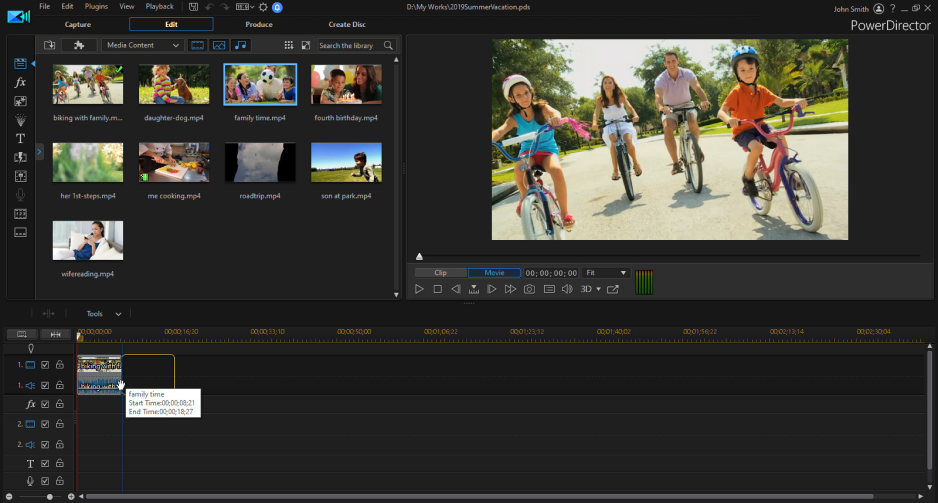
PowerDirector is a feature-packed mobile video editing app available for free on Android and iOS devices. It offers a user-friendly interface with advanced editing features, including multi-track editing, green screen effects (chroma key), and 4K video support. While some advanced features require a subscription, it’s a powerful choice for mobile video editing.
Main Features:
Pros:
Cons:
10. Kinemaster

Kinemaster is a popular mobile video editing app available for both Android and iOS. It offers a multi-layered editing interface, precise audio control, and real-time recording. While the free version includes watermarking on exports, Kinemaster’s extensive feature set, including multi-layer video editing and built-in assets, appeals to mobile editors.
Main Features:
Pros:
Cons:
11. InShot
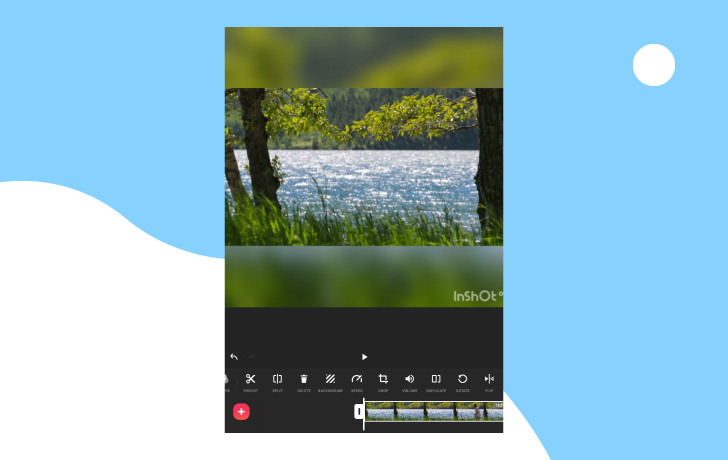
InShot is a straightforward mobile video editing app designed for simplicity and ease of use. Available for Android and iOS, it offers basic video editing features like trimming, cutting, and merging. Users can add filters, effects, music, and even create collages or slideshows. While it may lack advanced editing capabilities, InShot is ideal for quick mobile edits and social media sharing.
Main Features:
Pros:
Cons:
In the realm of video editing, the choice of video format plays a pivotal role in the overall editing experience and the quality of the final output. AVI (Audio Video Interleave) is one such format that has its own unique set of advantages and drawbacks when compared to other video formats. Understanding these pros and cons is essential for making informed decisions about when to opt for AVI files and when to explore alternative formats.
The advantages of editing AVI files are evident in their wide compatibility with various media players and editing software, making them a versatile choice for video editing tasks. Their lossless compression ensures that the original video and audio quality are preserved, making AVI files a preferred format for projects that demand minimal quality loss. Furthermore, AVI’s ability to handle multiple video and audio streams provides editing flexibility, allowing users to manipulate different elements within the file without compromising quality. Additionally, AVI’s efficiency in processing time can be a valuable asset when working under tight deadlines. Lastly, the legacy status of AVI as a long-standing format ensures compatibility with older video content, a crucial consideration for archival and restoration purposes.
However, it’s important to weigh these advantages against the drawbacks of editing AVI files. Large file sizes can be a significant concern, especially when dealing with limited storage space or slow internet connections for sharing files. The limited metadata support in AVI files can hinder efficient organization and management of your video library compared to formats with more extensive metadata options. In terms of compression efficiency, AVI files are not as effective as some modern video formats like MP4 or H.264, leading to larger file sizes that may not be ideal for online streaming or storage. Compatibility with modern devices and platforms can also be a challenge, as some may not offer native support for AVI files, requiring conversion to more widely accepted formats. Furthermore, AVI files are not known for their support of advanced video codecs, which may be essential for achieving optimal compression and quality in certain scenarios. Lastly, repeated editing cycles of AVI files can lead to cumulative quality loss, a concern when making multiple edits to the same file.
In conclusion, the decision to edit AVI files should be based on a careful evaluation of your specific needs, project requirements, and intended distribution platforms. While AVI offers compatibility, lossless compression, and editing flexibility, it comes with drawbacks like large file sizes, limited metadata support, and inefficient compression. Depending on the nature of your project, the target audience, and your editing software’s capabilities, you may choose AVI or explore other video formats that align more closely with your objectives. Ultimately, a well-informed choice of video format can significantly impact the success of your video editing projects, ensuring both efficiency in editing and the quality of the final product.