Privacy Policy popup
×Privacy Policy popup
× 2,454
2,454  21 Minutes
21 Minutes 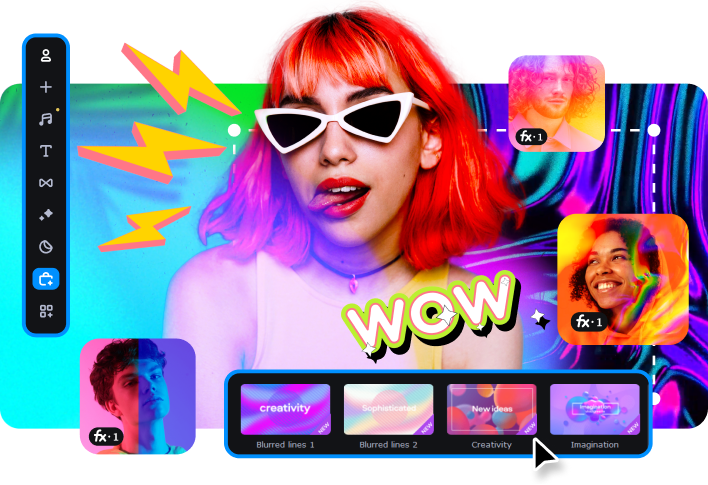
Final Cut Pro video editor has long been a favorite for its powerful features and user-friendly interface. However, it’s exclusive to Mac users, leaving Windows users in search of good alternatives. Instead of looking for a Final Cut Pro free download for Windows, why not try and find a nice equivalent? In this article, we will explore top 13 programs like Final Cut Pro for both Windows 7/8/10 and Mac users. Each alternative offers unique features and capabilities, catering to a wide range of video editing needs.
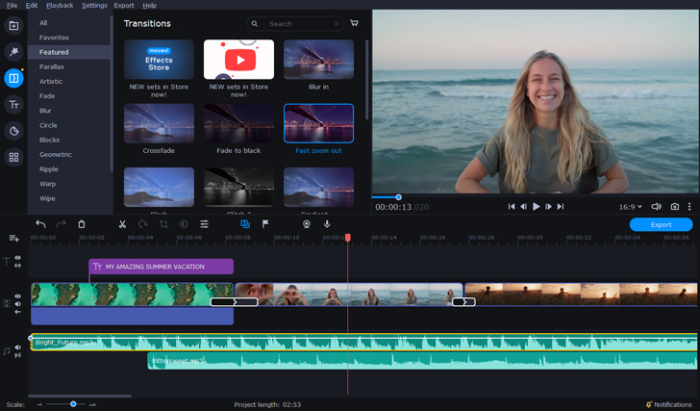
Movavi Video Editor is a versatile Final Cut Pro alternative for Windows and Mac. It provides an easy-to-use interface suitable for beginners and offers a wide range of features for creative video editing: AI background removal, motion tracking, color correction, and more. Thanks to its stickers, overlays, titles, and transitions, you can create breathtaking videos in just a few clicks! It also supports a wide range of video formats, ensuring compatibility with your media files.
Features:
Pros:
Cons:
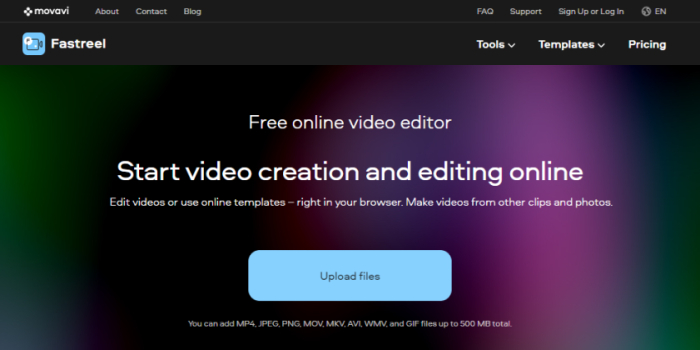
Fastreel is an online video editing platform that offers a quick and easy way to edit videos. With a straightforward interface, it’s accessible for users of all levels of experience. Fastreel provides templates and presets to streamline the editing process, and you can add text, music, and effects to your videos effortlessly. Being an online tool, it eliminates the need for software downloads, making it ideal for users who prefer web-based editing. However, it’s best suited for basic editing tasks, and those seeking advanced features might find it limited.
Features:
Pros:
Cons:
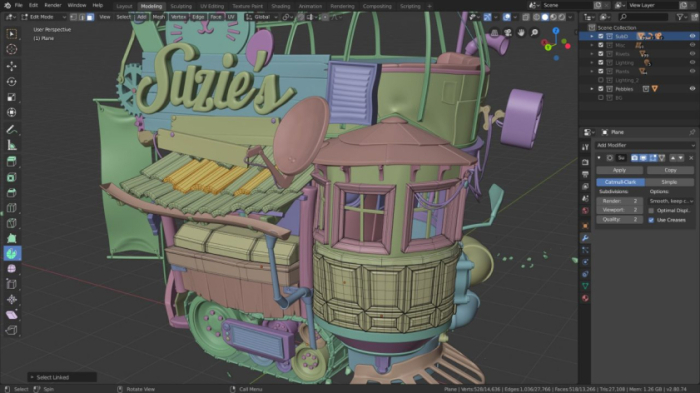
Blender is a renowned free, open source 3D creation suite that also includes robust video editing capabilities. It’s favored for its versatility and is not only a video editor but also 3D modeling and animation freeware. Blender offers a comprehensive set of features and add-ons, and its active community provides ample support. However, its extensive capabilities come with a steeper learning curve, making it more suitable for advanced users and those seeking 3D modeling and animation alongside video editing.
Features:
Pros:
Cons:
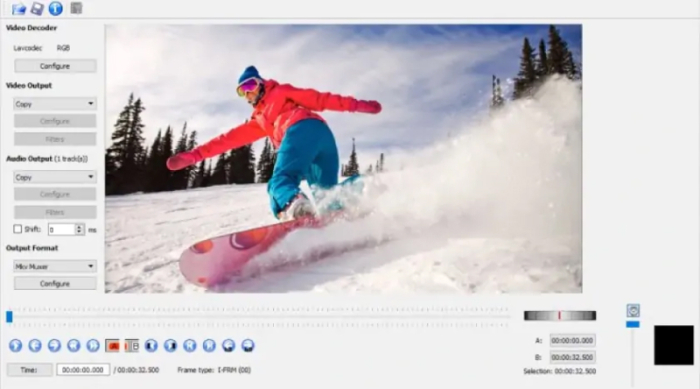
Avidemux is a free, open-source alternative to Final Cut Pro designed for basic editing and filtering tasks. It offers a simple and easy-to-use interface, making it a convenient choice for quick edits and basic video adjustments. Avidemux excels in its lightweight nature, ensuring fast processing of videos. It’s compatible with Windows, Mac, and Linux, enhancing its accessibility. While it’s perfect for simple edits, it may lack the advanced features sought by professional video editors.
Features:
Pros:
Cons:

Shotcut is a free, open-source, cross-platform alternative to Final Cut Pro for Windows 10 known for its versatility. It boasts a wide range of features, multi-track timeline editing, and support for 4K video. Shotcut is highly suitable for those seeking a free and feature-rich video editor. However, its extensive capabilities can be overwhelming for beginners, and it might not be the quickest option for rendering projects.
Features:
Pros:
Cons:
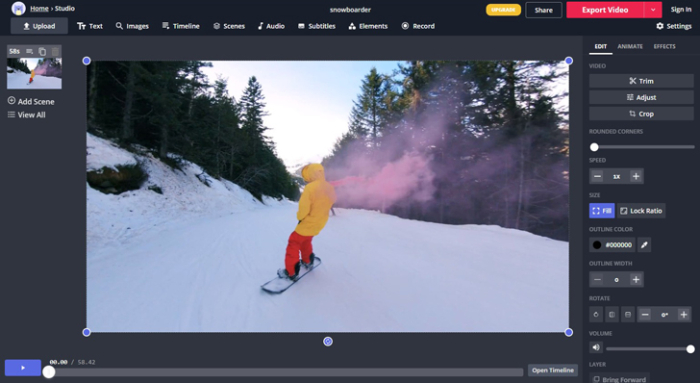
Kapwing is an online video editor with a user-friendly interface, making it a popular choice for quick edits and creative projects. It offers templates and memes, simplifying the video creation process. Kapwing’s online accessibility eliminates the need for downloads and facilitates easy collaboration. However, it’s primarily tailored for simpler video projects and might not provide the advanced editing tools required for complex video editing tasks.
Features:
Pros:
Cons:
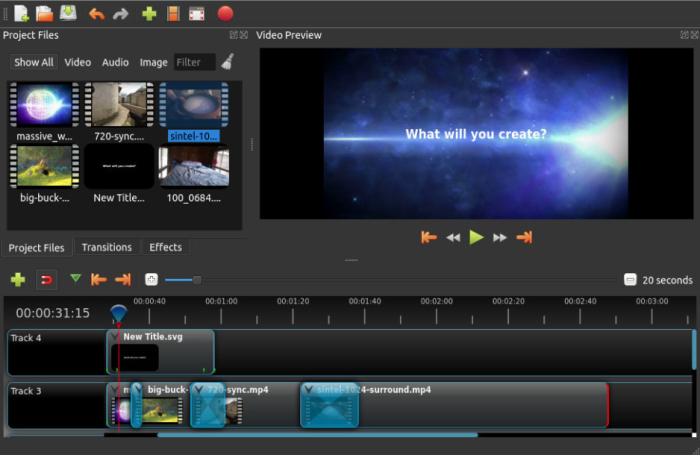
OpenShot is a free, open-source Final Cut Pro Windows equivalent that strikes a balance between user-friendliness and essential editing features. It provides an easy-to-use interface and supports unlimited layers for advanced editing. Cross-platform compatibility makes it accessible to a wide range of users. OpenShot is ideal for beginners and those looking for comprehensive editing capabilities, although rendering times may be slower compared to some other options.
Features:
Pros:
Cons:
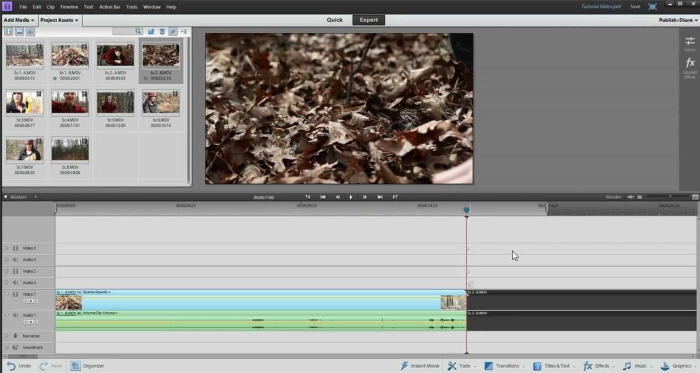
Adobe Premiere Elements is a simplified version of Adobe Premiere Pro, designed for home video editing. It offers a guided editing mode, automated features, and cross-platform compatibility. Familiarity with the Adobe interface makes it a comfortable choice for those already using Adobe products. It’s user-friendly for beginners but might not meet the demands of advanced video editing tasks due to its limitations in advanced features.
Features:
Pros:
Cons:

Vegas PRO is a professional alternative to Final Cut Pro for PC, known for its robust audio editing capabilities, multi-camera editing, and support for 360-degree video editing. It’s favored by professionals seeking advanced features and precision in their video and audio editing. However, it comes at a relatively high cost and may be overwhelming for beginners due to its extensive feature set.
Features:
Pros:
Cons:

DaVinci Resolve is a professional video editing software available for both Windows and Mac platforms. It is renowned for its industry-standard color grading tools, multi-user collaboration, and offers both free and paid versions. It’s the go-to choice for professionals in the film industry and provides comprehensive editing capabilities. However, its steep learning curve can be challenging for beginners.
Features:
Pros:
Cons:
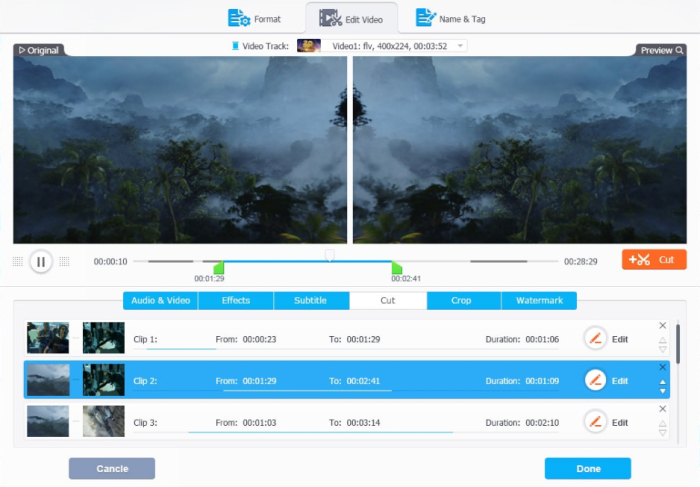
VideoProc Vlogger is a versatile video editing software designed for content creators on both Windows and Mac. With a user-friendly interface, it excels in 4K video editing and stabilization and even offers webcam recording. VideoProc Vlogger is perfect for vloggers and those looking for a simple, fast video editing solution. However, it may lack the advanced editing features required by professionals.
Features:
Pros:
Cons:
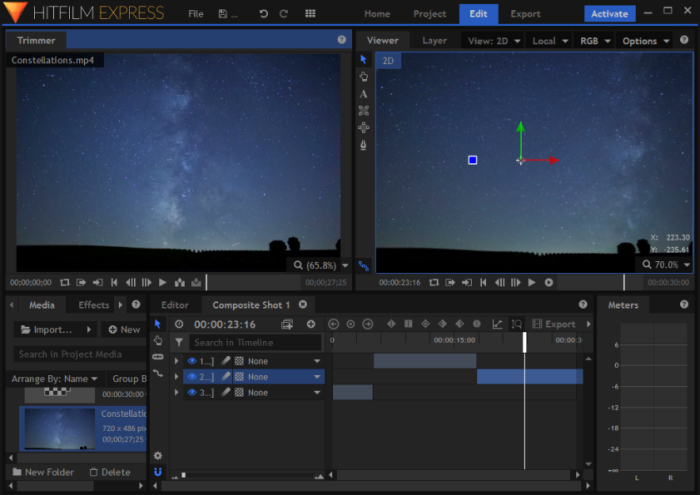
Hitfilm Express is a free video editing software available for both Windows and Mac users. It is known for its advanced visual effects (VFX) capabilities, including VFX and compositing tools, 3D particle simulation, and keyframe animation. Hitfilm Express is an excellent choice for creators wanting to add cinematic elements to their videos. However, it demands a system with relatively high specifications and may be complex for beginners.
Features:
Pros:
Cons:
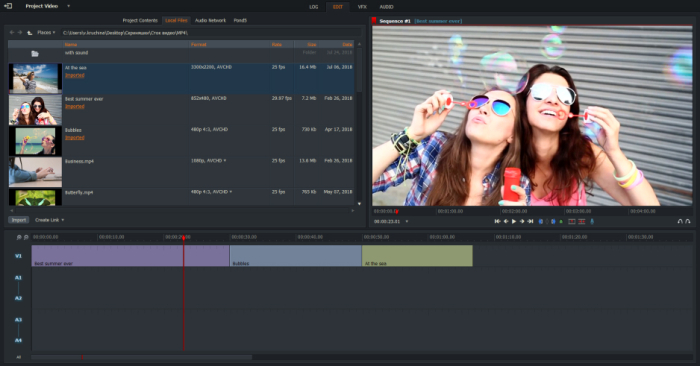
Lightworks is a professional video editing software with a rich history in the film industry. Available for both Windows and Mac users, it offers a multitude of advanced editing features, including multicam editing, advanced audio editing, and real-time effects. It is commonly used in the film industry and provides a blend of professional-grade features. However, it may not be as user-friendly for beginners, and some advanced features may be limited compared to premium software options.
Features:
Pros:
Cons:
Choosing the right Final Cut Pro alternative for your video editing needs is essential to ensure a smooth and efficient editing process. Here are five tips to help you make an informed decision.
So can you get Final Cut Pro on Windows? No, but whether you are a Windows or Mac user, you can find a decent alternative to it. The Final Cut Pro alternatives mentioned here provide a range of options to meet your video editing requirements. From the professional-grade capabilities of Vegas PRO and DaVinci Resolve to the user-friendly features of VideoProc Vlogger and the advanced VFX tools in Hitfilm Express, there’s a solution for every video editor. Lightworks, with its impressive film industry legacy, offers a blend of professional-grade features for both Windows and Mac users. Choose the software that aligns with your expertise, project requirements, and budget, and begin creating captivating videos today.
Final Cut Pro is a professional video editing software exclusive to Mac users. You might need an alternative to Final Cut Pro for Windows if you use a Microsoft PC or if you’re looking for different features, cheaper pricing options, or a more user-friendly interface.
YouTubers often choose Final Cut Pro for these reasons:
Consider the type of projects you’ll work on, your experience level, required features (e.g., 4K editing, color correction, audio enhancement), and your budget. This will help you identify your unique requirements.
Yes, there are several free video editing alternatives to Final Cut Pro X for Windows and Mac like DaVinci Resolve, Shotcut, and Hitfilm Express. These options offer powerful features without the price tag of premium software.
Some alternatives, like DaVinci Resolve, are available for both Windows and Mac platforms. However, it’s essential to check the compatibility of each alternative with your specific operating system.
The learning curve varies depending on the software and your previous experience. Some alternatives, like Movavi Video Editor or Adobe Premiere Elements, offer more straightforward interfaces for beginners, while others, like Blender or Hitfilm Express, may have steeper learning curves due to their advanced capabilities.
Yes, many video editing alternatives offer free trials or limited free versions. This allows you to test the software before making a purchase decision. Take advantage of these options to ensure the software meets your needs.
Yes, some alternatives cater to specific needs. For vlogging, consider VideoProc Vlogger or Kapwing. If you need 3D modeling and animation alongside video editing, Blender is an excellent choice.
Most video editing alternatives support a wide range of video formats. However, it’s essential to check whether the specific formats you work with are compatible with the chosen software.
Yes, several professional-grade alternatives like DaVinci Resolve, Vegas PRO, and Lightworks offer advanced features suitable for industry-standard video editing tasks.
No, you cannot use Final Cut Pro on Windows. Final Cut Pro is exclusive to the macOS platform and is not available for Windows users. If you are a PC user and you wonder how to install Final Cut Pro on Windows 10, you will need to explore alternative options such as Adobe Premiere Pro, DaVinci Resolve, Vegas Pro, Hitfilm Express, or other Windows-compatible video editing software. These alternatives offer a range of features and functionalities that can meet your video editing needs on a Windows computer.